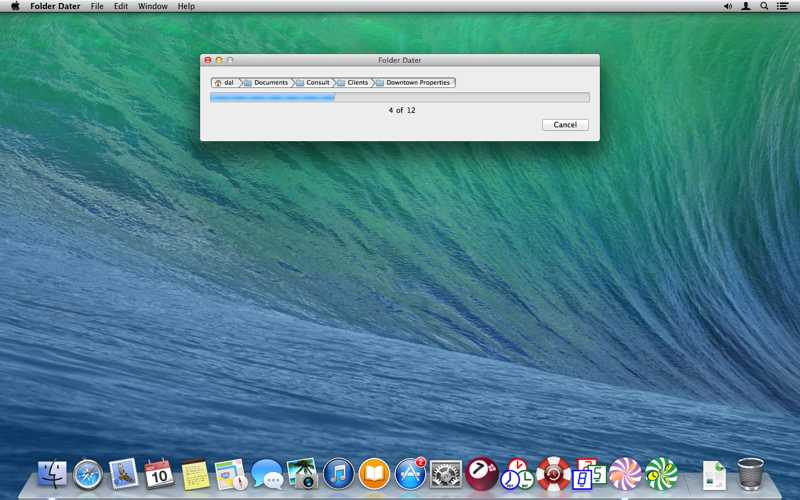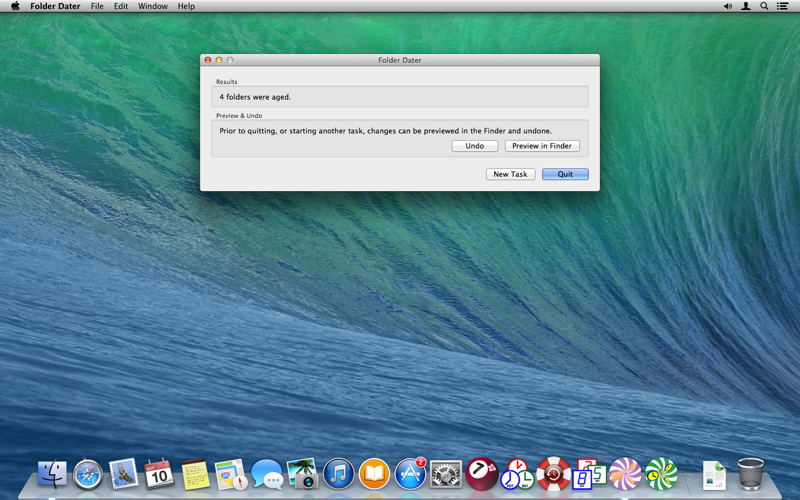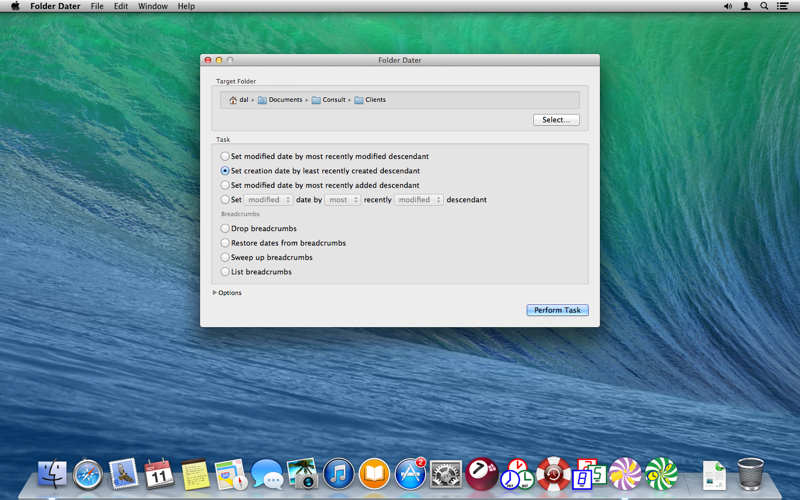
Folder Dater sets a folder’s modification date or creation date attributes based on the attributes of its descendants. All changes can be previewed in the Finder and undone before quitting Folder Dater.
This enables the order folders are sorted in the Finder to be controlled so it reflects some attribute of the items within the folders.
Background
The modification date of a document indicates when it was last changed, and sorting by Date Modified in the Finder lists documents in the order they have been worked on.
For folders the last change is the date an item was added to, or removed from, the folder. Therefore sorting by Date Modified in the Finder lists folders in the order items where added or removed from them. However you cannot sort folders in the order the items within them were most recently modified, e.g. in the order the contents of the folders have been worked on.
Similarly the creation date of a folder is often less interesting than the creation times of the items it contains. For example, if in June you collect all documents worked on in May and create a folder to hold them the creation date of the folder will be in June not May. Therefore when items are sorted by Date Created or Date Modified in the Finder the folder of May items will be ordered with those created in June…
…then later, in October when you are reviewing the May work you discover you left a draft around you don’t need to keep and so trash it; and now the May items folder has a modified date of October, further throwing sorting in the Finder into disarray.
Summary
While sorting in the Finder by Date Modified or Date Created is useful for documents it is less useful for folders; and indeed the order of folders may seem rather random and change substantially as a result of simple housekeeping tasks.
Folder Dater is designed to make the modification, and creation, dates of a folder more useful by setting them based on the attributes of the items it contains; and thus bringing greater order to sorting in the Finder.